User’s Profile
Overview:
- Change your display name and user profile details in Splendid accounts
- Use your Splendid accounts user profile to promote your work or expertise to new and existing customers.
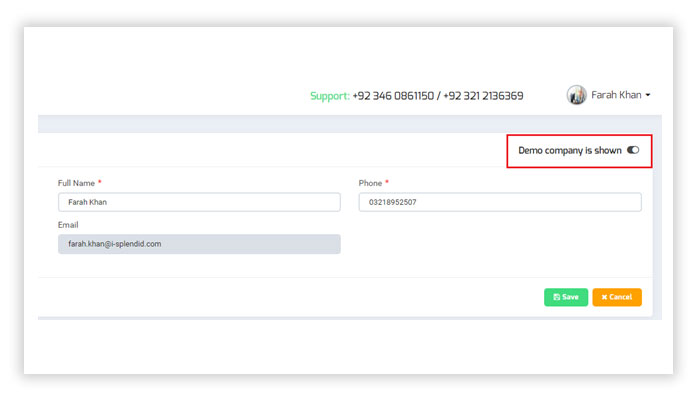
Overview:
- Change your display name and user profile details in Splendid accounts
- Use your Splendid accounts user profile to promote your work or expertise to new and existing customers.
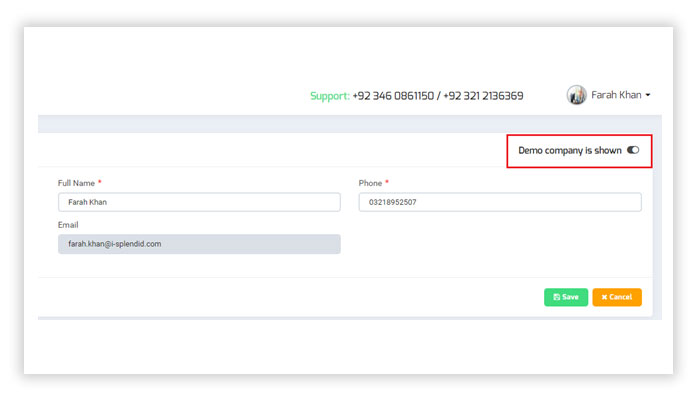
Explanation:
- Update your profile details, including your basic information, contact details.

- Enter or update your:
- Basic information, such as your picture, name , Contact details, such as your phone.
- Click Save.

Change Password

Reset forgotten password
If you’ve forgotten your password or you’ve been locked out of your account after entering your password incorrectly, reset your password from the Splendid account login page. We’ll email you a link to create a new password to log in with. Or you can re-enter password within 15 minutes.
Click Forgot your password?
Enter the email address you use to log in to Splendid Accounts, then click Send link.
Check your email. Once you’ve received your forgotten password email, use the link in it to reset your password.
If you’re still waiting on the email to reset your password, check your junk or spam folders. Sometimes emails from the @Splendid Accounts.com domain can get caught in spam filters. We recommend that these domains are added to your safe senders list to prevent this from happening again.
Log in to Splendid Accounts using your new password.
