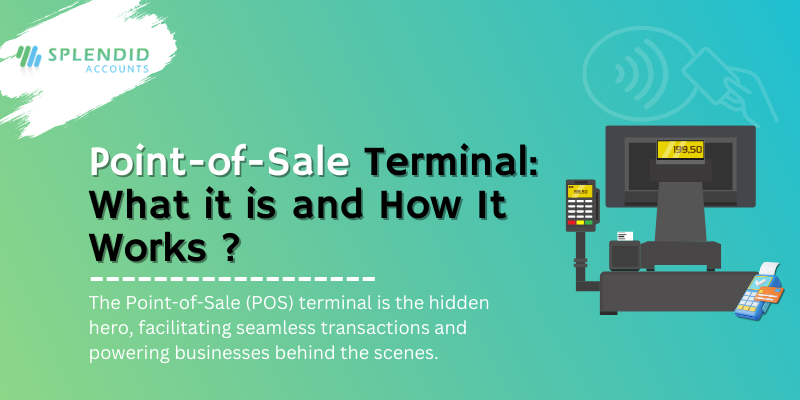
The Point-of-Sale (POS) terminal is the hidden hero, facilitating seamless transactions and powering businesses behind the scenes. But what exactly is a POS terminal, and how does it work? Let’s jump into the basics:
What is Point-of-Sale Terminal?
A Point-of-Sale (POS) terminal is a hardware and software system used by businesses to process transactions, including sales, returns, and exchanges. It serves as the central hub for conducting financial transactions and managing inventory in retail environments, ranging from small shops to large chain stores.
Components of a POS Terminal:
Hardware: The physical components of a POS terminal typically include a touchscreen monitor or display, a cash register or drawer, a barcode scanner, a card reader for credit and debit card payments, and sometimes a receipt printer. Some advanced POS systems may also incorporate additional peripherals such as customer-facing displays and biometric scanners.
Software: The software running on a POS terminal is the brain behind the operation. It provides the user interface for processing transactions, managing inventory, generating reports, and performing other essential functions. Modern POS software often includes features such as inventory management, sales analytics, employee management, and integration with other business systems.

How Does a POS Terminal Work?
Transaction Initiation: The process begins when a customer selects products for purchase and brings them to the checkout counter. The cashier or sales associate then scans the items using the barcode scanner or manually enters their codes into the POS system.
Payment Processing: Once all items have been scanned, the POS terminal calculates the total amount due, including taxes and any applicable discounts. The customer then chooses their preferred payment method, such as cash, credit card, or mobile payment, and completes the transaction.
Inventory Management: Simultaneously, the POS system updates the inventory records to reflect the items sold, reducing the available stock accordingly. This real-time inventory management feature helps businesses track product levels, identify fast-selling items, and prevent stockouts.
Receipt Generation: After the transaction is completed, the POS terminal prints or emails a receipt for the customer’s records. The receipt includes details such as the items purchased, their prices, the total amount paid, and any return policies or special offers.
Reporting and Analysis: In addition to processing transactions, POS systems generate reports and analytics to help businesses monitor sales performance, track inventory turnover, and identify trends. These insights enable informed decision-making and strategic planning to drive business growth.
In essence, a Point-of-Sale terminal serves as the nerve center of retail operations, seamlessly handling transactions, managing inventory, and providing valuable insights to support business success. With its combination of hardware and software capabilities, the POS terminal is a vital tool for modern retailers seeking efficiency, accuracy, and enhanced customer experiences.
